For some time I have been thinking about starting to write a series of inspirational journal entries about creative sound design. I assume that you are familiar with all functions of your DAW, as well as other basic sound processing methods. Sometimes you might need also special hardware.
I am mostly working in Linux using the KXStudio distribution and Bitwig, but the principles and mostly software too will be identical to any other OS.
First up: intelligent drum replacement by hand.
Why intelligent? Because it’s you doing all the work, of course 🙂
If you need to process long recordings with hundreds of individual drum hits, or are working on a schedule, you might be better off using a drum replacement plugin. These, however, struggle to deal with loops with multiple types of percussion sounds, and recordings with melodic instruments. Also, it’s always good to be aware of free ways of doing things. And third, I just enjoy a crafting approach to building sounds, I prefer to do things from ground up by hand.
First choose the beat. I chose a track from Haikara, a Finnish 70 prog band. There’s a nice classic beat, with an instrumental stab on top.
I matched the BPM of the song to hit the grid nicely, just to make things that much more clear. In Bitwig, just place the first beat on beat 0, and tweak the clip tempo until you see the beats fall nicely on the grid.
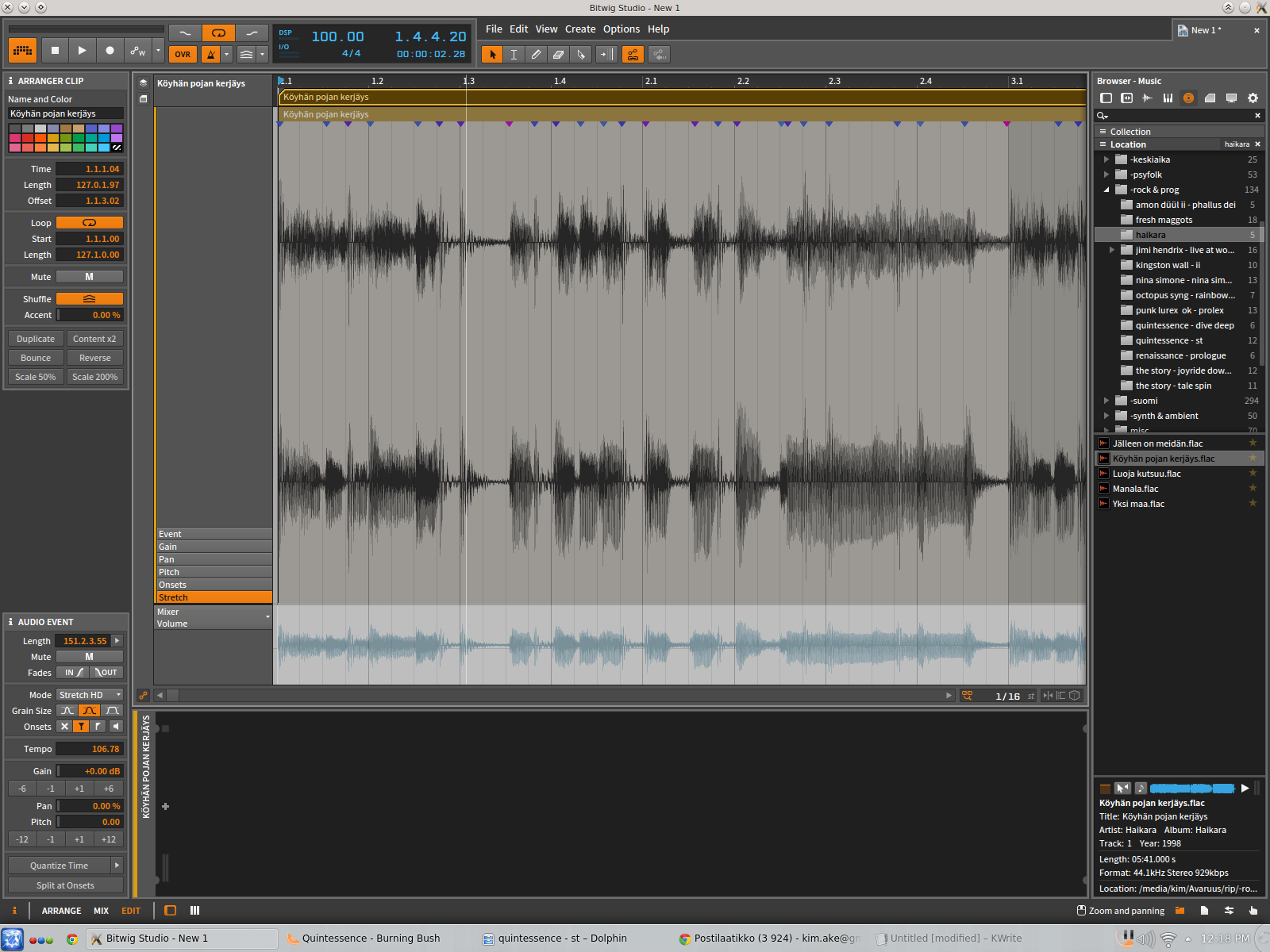
Next, listen to the loop and decide which instruments you want to replace. This beat has only a kick, snare and one hihat, pretty straightforward.
I chose samples I sampled from a SammichSID synthesizer, it’s a great piece of kit that uses real SID chips used famously by the Commodore 64 computer.
Then it’s just basically a matter of dropping the samples to place by hand using the loop as an guide. Easy! In Bitwig there is an extremely useful “layered editing” option to zoom in the clips and do exactly this kind of surgical work and line up different samples. It’s visually very well thought out, making it a snap to line up samples in different clips. I keep the BPM fairly slow at this point to make it easier to hear what’s going on in the track.
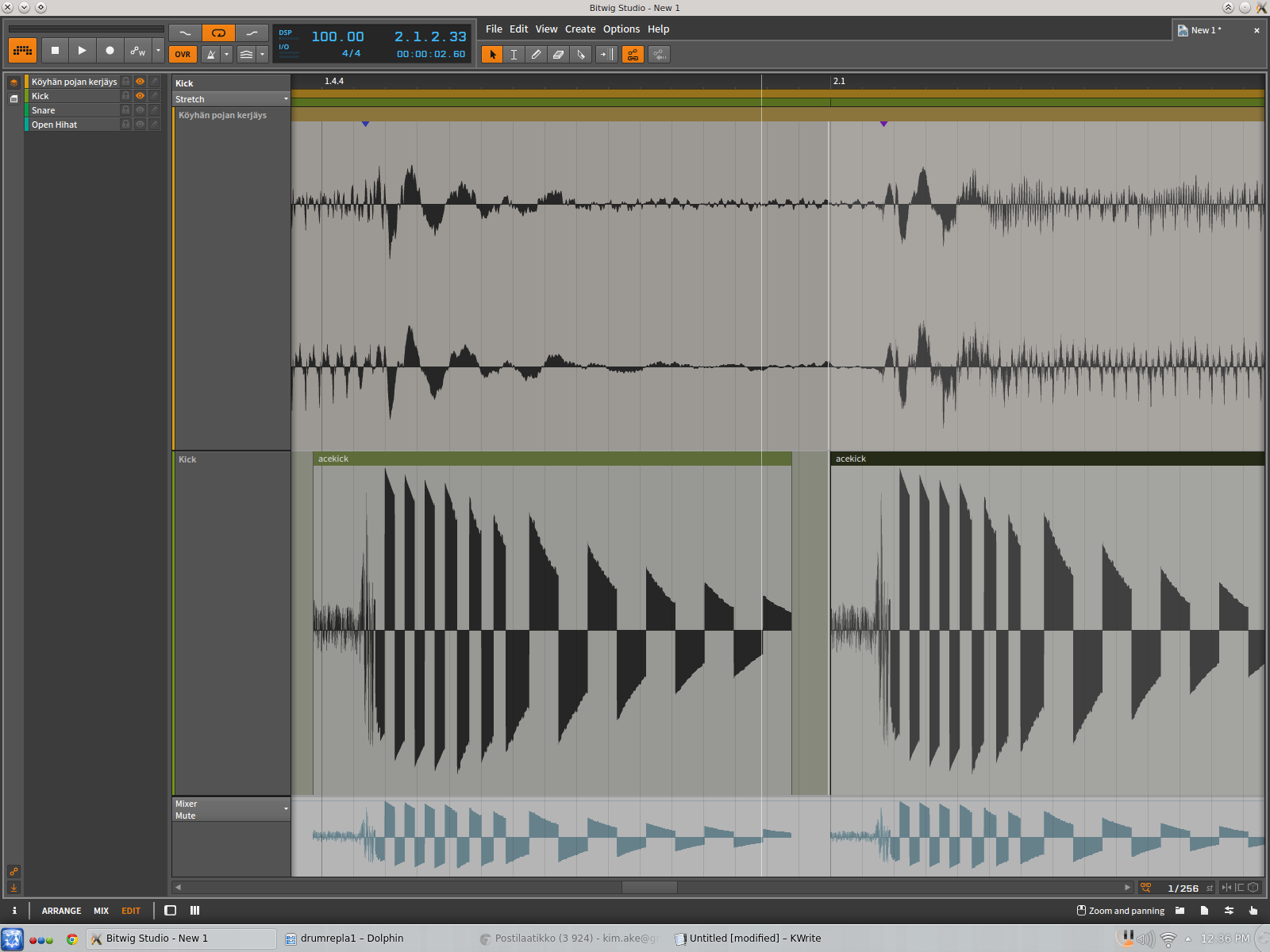
Here you can see all the individual beats lined up in the editor:
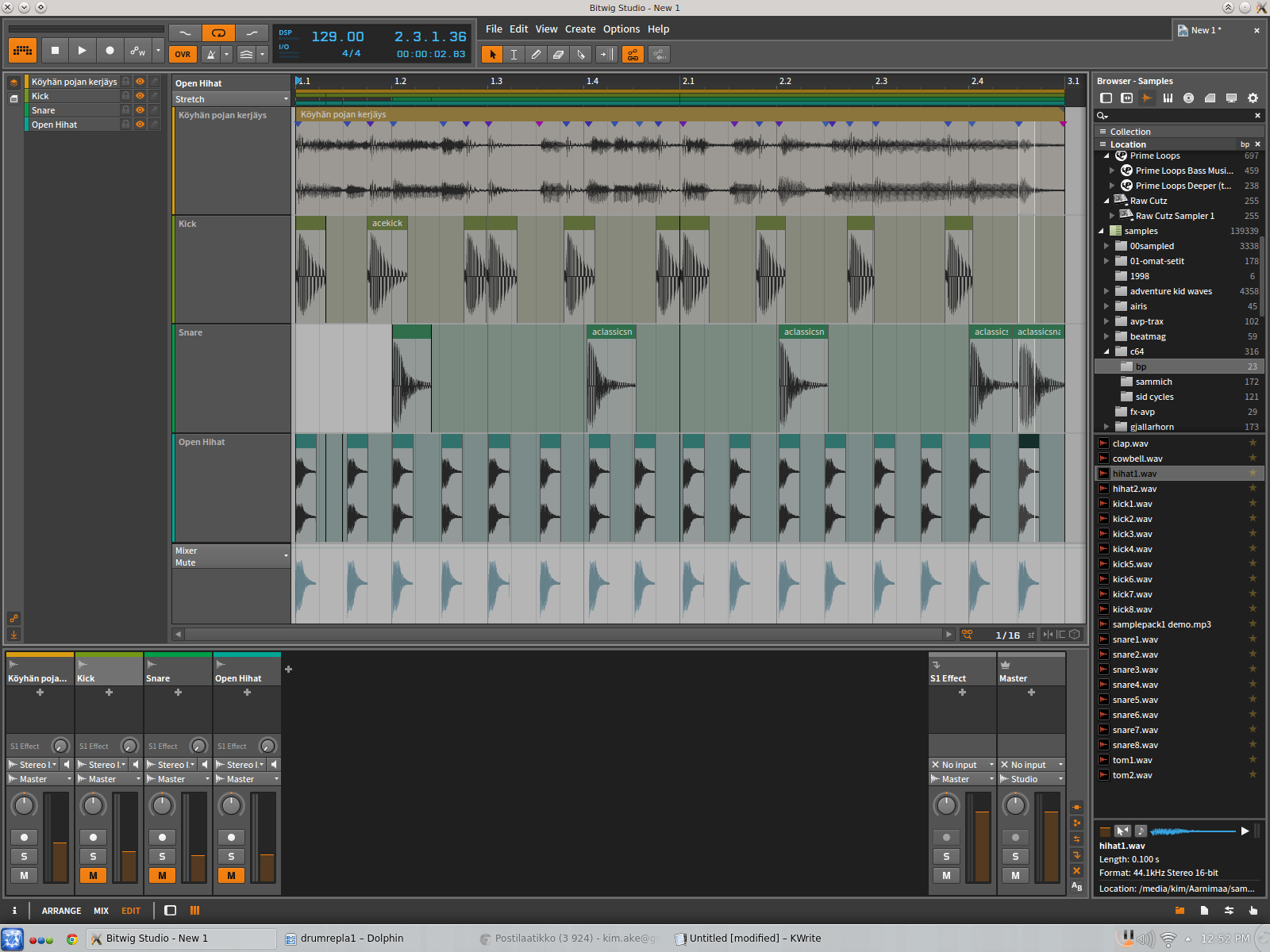
Here you can hear the sounds mixed with the original track, as well as the dry C64 drums.
So that’s the very simple method, that works in any DAW. But what if you want to afterwards change the sounds? Here too Bitwig comes in real handy, since you can do layered editing also with instrument clips, and choose an audio track as the background.
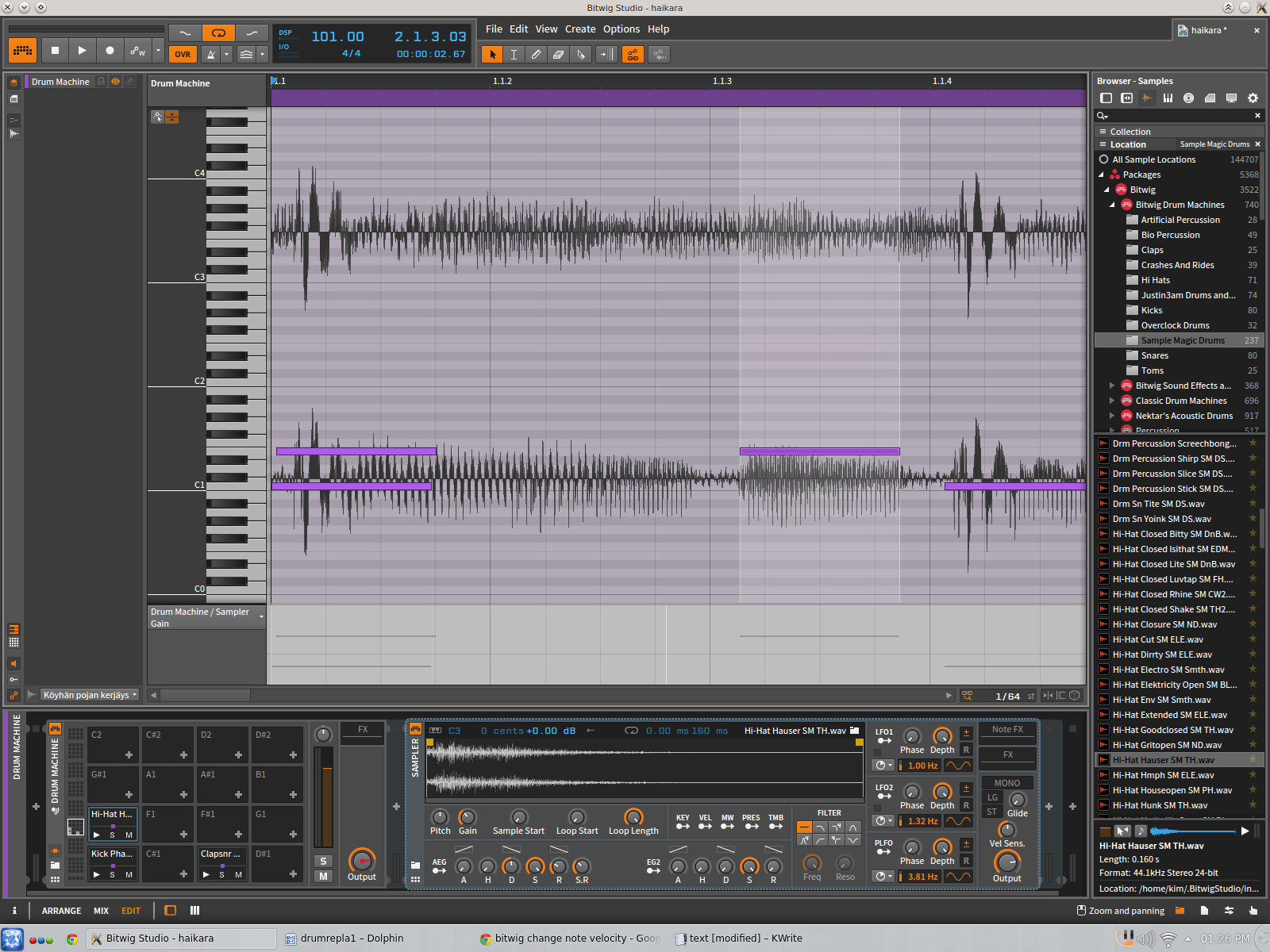
So I created a drum machine with the three samples loaded, and wrote a MIDI track. Remember, you’ll want to work with all snap options disabled the whole time, so you don’t lose the timing of the original beat.
Here is now the finished loop with the hihat track made earlier in the background. And of course now you could trigger a modular synth with these samples by placing square wave samples to use as gates on the slots, use MIDI filtering tools, and whatever you can come up with to spice up those tracks.

And here you can listen to the dry signal from the drum machine and the original track mixed with the triggered drums :
And of course, now that you have a groove going, you can just use the hihat track as a guide for example to place a bassline, play a lead from they keyboard, picking up the feel of the beat, etc…
That’s it for now. I hope this gave you some inspiration or fresh ideas for your productions!
